From new signature controls in Formstack Forms and Formstack Sign, larger file upload sizes for Documents for Salesforce, and empowering legal teams with an AI-powered Playbook Assistant in Intellistack Streamline, this month’s product updates bring more controls for signatures and contract management as well as new Salesforce capabilities.
To view full release notes for Formstack products and Intellistack Streamline, scroll down past the highlights. You can also click here to view full release notes from October and by month from the past year.
Manage Typed Signatures in Formstack Forms and Sign
With the new Typed Signatures feature available in Formstack Forms and Formstack Sign, you can now select whether your signers must draw their signature, or allow them to type it if they prefer. End-users can type or draw their signature in Forms, and in Sign you can configure whether drawing is required or optional—offering accessibility and improved completion rates.
Large File Uploads in Formstack Documents for Salesforce
Big files, no problem. We now support files up to 2 GB per file in document generation workflows—no more splitting large attachments or hitting Salesforce limits. With the new Large File Upload Handling feature in Formstack Documents for Salesforce, you can generate documents with files far beyond Salesforce’s standard limits.
Playbook Assistant: Legal Guidance, Built Into Contract Management
Get early access to the new Playbook Assistant in Intellistack Streamline CLM, which puts your legal team’s best practices into everyone’s hands. Leverage AI to help you standardize clause selection, enforce policy guardrails, and keep contracts compliant. Users can insert approved clauses, follow playbook logic, and keep deals compliant—without slowing down the business by routing repeatable contract processes or reviews through legal.

Signature Reassignment in Intellistack Streamline Workflows
Changes happen—sometimes the wrong person receives a signature request or someone’s out on PTO. With the new Signature Reassignment feature in Intellistack Streamline, signers can securely reassign a signature task to another recipient via email or SMS, ensuring documents never stall mid-workflow. Audit trails stay intact, and momentum remains high.
Multi-Signer Support for Intellistack Streamline
We expanded our Intellistack Streamline signing capabilities to support multiple signers in a single session on one device. Whether it’s healthcare consent forms, multi-party agreements, or customer-facing check-ins, this update simplifies complex signing workflows and ensures more efficient—and compliant—signature collection.
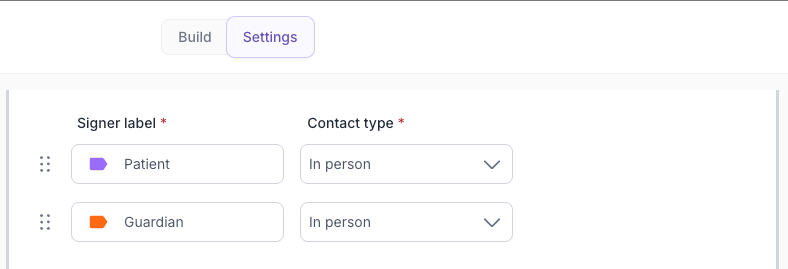
Bring Contract Lifecycle Management into Salesforce
Extend Intellistack Streamline CLM into Salesforce with a lightweight, user-friendly managed package. Users can now launch contract workflows directly from Salesforce record pages and track progress in real time—from initiation through signature. These updates give legal, sales, and operations teams a unified CLM experience that accelerates deal cycles and eliminates manual follow-ups.
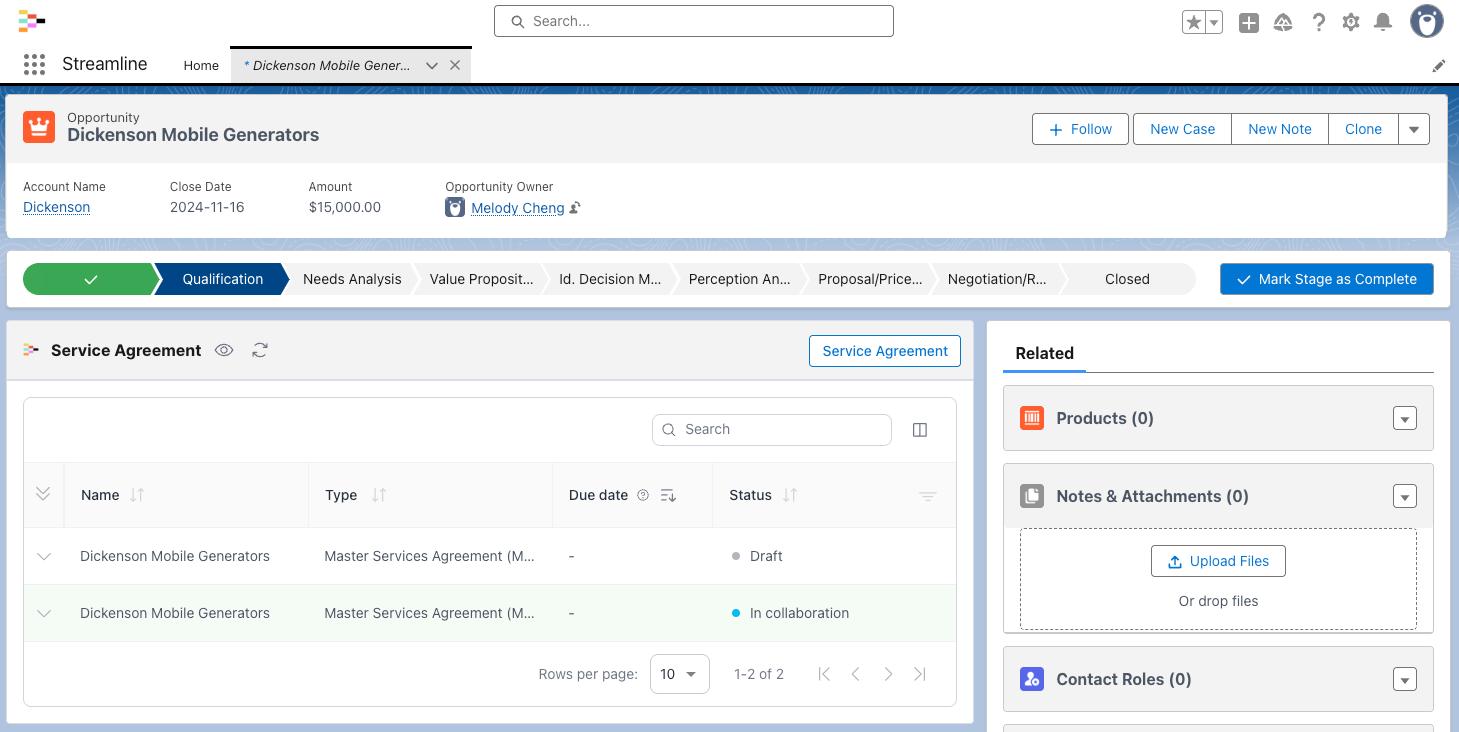
October 2025 Release Notes
Formstack Products: Administration
Customers eligible for working with the Customer Success team will now be able to request coaching help from customer success within the Resource Center.
Formstack Forms
Typed Signatures — Added the ability to select whether your signers must draw their signature, or allow them to type it if they prefer.
Defect fixes:
- Fixed V4 issue where typing in "Other" text box didn't auto-select the radio button
- Fixed Description Area text editor alignment issues
- Fixed V4 One Question At A Time mode not including hidden fields in submission data
- Fixed Confirmation Page Plugin preventing image insertion
- Fixed broken legal disclaimer link (404 error)
- Fixed broken link in Workflow Emails help documentation
- Fixed V4 issue where Enter key no longer advances to next page on multi-page forms
- Fixed checkbox options not mapping correctly in Docs integration
- Fixed duplicate "Other" options appearing in radio button logic
- Fixed Power Automate webhook sending incorrect data for empty file fields
- Fixed dynamic hyperlinks breaking in Form emails
- Fixed mobile date/time field breaking when date format set to "none"
- Fixed API limitation that only returned 50 submissions regardless of pagination parameters
- Improved in-app help site search
Formstack Documents
New Features:
- Integration: Fax API from Sinch — This Formstack Documents integration with the Fax API by Sinch enables customers to send faxes automatically as part of their document workflows. Using Sinch’s secure fax API, teams can deliver merged documents—such as medical records, legal forms, and insurance claims—directly to fax numbers without manual steps. This integration helps organizations maintain compliance, track delivery status, and streamline communication with partners who rely on fax-based processes.
- Improved Salesforce sign-in functionality independent of deliveries
Defect fixes:
- Fixed Word document merge issues with special characters and table formatting
- Restored "Bounce" status visibility in Merge Reports
- Fixed document download failure from re-merge button
- Fixed Document Builder failing to load certain documents
- Improved in-app help site search
Formstack Sign
Typed Signatures — Added the ability to select whether your signers must draw their signature, or allow them to type it if they prefer.
Defect fixes:
- Fixed upload issues caused by frontend version mismatches
- Fixed API URL returning 404 errors when downloading PDFs
- Fixed Applied Epic integration error preventing document sending
- Fixed multiple duplicate email notifications when documents are viewed
- Fixed Hawksoft partner accounts hitting incorrect user limits
Formstack Workflows
Defect fixes:
- Workflows now allows Forms signature fields to be mapped to subsequent steps in a workflow.
- Added the ability to retry an integration for a failed workflow.
Formstack Forms for Salesforce
v4.141
Defect fixes:
- Fixed forms not loading when updating the primary user in the user management settings
Formstack Documents for Salesforce
V1.366
- Large File Upload Handling - Our new Large File Upload feature enables Documents for Salesforce to work with files that are much larger than the standard Salesforce Apex heap size limits of 6MB for synchronous operations or 12MB for asynchronous operations. Files are now pulled directly from Salesforce instead of being pushed, eliminating heap limit issues and removing the need for insecure public file URLs.
- Updated the default batch size for High-Volume Generation to 50, aligning with recommended starting configurations for optimal performance.
Defect fixes:
- Resolved an issue where enabling High-Volume Generation could cause CPU time limit or “Too many SQL” errors.
- Fixed an issue where document generation flows using the WebmergeGenerator.generateDocument Invocable Method would fail due to synchronous callout restrictions.
- Fixed an issue where required file upload fields in Salesforce mappings were not enforced during merge.
- Fixed a permissions issue preventing users with Formstack Document Merge Users or Formstack Document Merge Users External permission sets from merging documents. Added missing access for webm_Status_c and webm_MainQuery_c.
Intellistack Streamline
- End User Signature Reassignment — With our new signature reassignment feature, workflows keep moving even if the wrong person is initially sent a signature request, or if someone is out on PTO. Signers can now enter an email address or phone number of the new recipient, and the request will be sent out.
- Multiple In-Person Signers — For instances such as a minor accompanied by a legal guardian during a visit to the ER, it's common for multiple parties needing to sign a document in-person. This feature extends our in-person signing capabilities to accommodate multiple in-person signers.
- CLM Document Repository User Access Modal — This feature establishes the beginnings of more granular permissions for viewing documents. Admins have access to all documents, and any user who has document access can download and delete documents. Admins and Managers are also able to add or remove user access to specific documents in the repository.
- Manually Initiate Workflow in Salesforce — The Manually Initiate Workflow feature in Intellistack Streamline allows Salesforce Admins to add configurable buttons to appear directly within Salesforce record pages, giving users a native, seamless experience. With these buttons, users can launch workflows within Streamline without leaving Salesforce.
- Streamline CLM Status in Salesforce - Salesforce users can now see the progress of Streamline CLM sessions on the Salesforce record. This eliminates the need to chase down contract updates across multiple tools, providing teams with greater clarity and faster follow-up.
- New Data Classes added to sensitive data tags:
- Filename
- Username
- Plaintext Password
- Password Hash
- Middle Initial
- GeoCoordinates – previously Salesforce-only, now also supported in databases
Defect fixes:
- Email Notifications
- Fixed comma handling in subject lines: Email notification subject lines now properly support commas without throwing validation errors
- Form Fields & Workflow Mapping
- Resolved form field mapping errors: Fixed an issue where setting a field's minimum character length to blank or 0 caused errors when fetching fields for workflow mapping
- Fixed character limit validation: Resolved validation issues that occurred when configuring form field character limits
- Workflows
- Corrected webhook step validation: Webhook steps now properly validate example values regardless of data type (numbers, strings, etc.)
- Fixed workflow completion display: Resolved an issue where "Unsupported Step type" messages incorrectly appeared at the end of workflows
- Sequential signature confirmation: Users now receive proper confirmation messages after signing documents that require multiple signers
- Integrations
- Google Sheets header row handling: Fixed an error that occurred when attempting to append rows to a Google Sheet with empty header rows
- Address Management
- Added missing US territories: American Samoa (AS) and Northern Mariana Islands (MP) are now properly listed as US territories rather than separate countries in address fields
- Data Classification
- Improved model accuracy: Fixed an issue where negative heading weight values could interfere with data classification certainty in edge cases
- Roles and Permissions
- Manager role data set creation: Fixed an issue where users with the Manager role were unable to create new data sets.
- Manually Initiate Workflow in Salesforce
- Fixed an issue where the Streamline for Salesforce managed package LWC failed to load when the “Use Lightning Web Security for Lightning Web Components and Aura Components” setting was disabled.
- Resolved an issue where triggering a Streamline session from Salesforce occasionally failed to open a new session.
- Incoming Webhook
- Fixed an issue where editing a mappable field’s data type (e.g., changing from string → number/boolean) did not persist after saving and reloading.
- Fixed an issue where sending a test request caused the UI to exit the “listening” state and show an incorrect “No payload received” error.
- Fixed an issue where triggering the same workflow multiple times in a short period on the same network could open the same sessions.










